Update using Pre and Post image into one field and get data from two fields?
Code inside Execute Functions in C#:
// Extract the tracing service for use in debugging sandboxed plug-ins.
ITracingService tracingService =
(ITracingService)serviceProvider.GetService(typeof(ITracingService));
// Obtain the execution context from the service provider.
IPluginExecutionContext context =
(IPluginExecutionContext)serviceProvider.GetService(typeof(IPluginExecutionContext));
// Obtain the organization service factory.
IOrganizationServiceFactory serviceFactory =
(IOrganizationServiceFactory)serviceProvider.GetService(typeof(IOrganizationServiceFactory));
// Obtain the organization service.
IOrganizationService service = serviceFactory.CreateOrganizationService(context.UserId);
if (context.InputParameters.Contains("Target") &&
context.InputParameters["Target"] is Entity)
{
// Obtain the target entity from the input parameters.
Entity entity = (Entity)context.InputParameters["Target"];
// User is updating only email address in lead form so we will get only
// get the lead email from context.
string email = entity["emailaddress1"].ToString();
// get the current record guid from context
Guid leadRecordGuid = entity.Id;
// Define variables to store Preimage and Postimage
string pretopic = string.Empty; string posttopic = string.Empty;
// in below leadimage has been added in plugin registration tool
// get PreImage from Context
if (context.PreEntityImages.Contains("LeadTopicImage") && context.PreEntityImages["LeadTopicImage"] is Entity)
{
Entity preMessageImage = (Entity)context.PreEntityImages["LeadTopicImage"];
// get topic field value before database update perform
pretopic = (String)preMessageImage.Attributes["subject"];
}
// get PostImage from Context
if (context.PostEntityImages.Contains("LeadTopicImage") &&
context.PostEntityImages["LeadTopicImage"] is Entity)
{
Entity postMessageImage = (Entity)context.PostEntityImages["LeadTopicImage"];
// get topic field value after database update performed
posttopic = (String)postMessageImage.Attributes["subject"];
}
// update the old and new values of topic field in description field
Entity leadObj = new Entity("lead", context.PrimaryEntityId);
//service.Retrieve(context.PrimaryEntityName, leadRecordGuid, new ColumnSet("description"));
leadObj["description"] =
"Pre-Image of description- " + pretopic + " " + "Post-Image of description-- " + posttopic;
service.Update(leadObj);
}
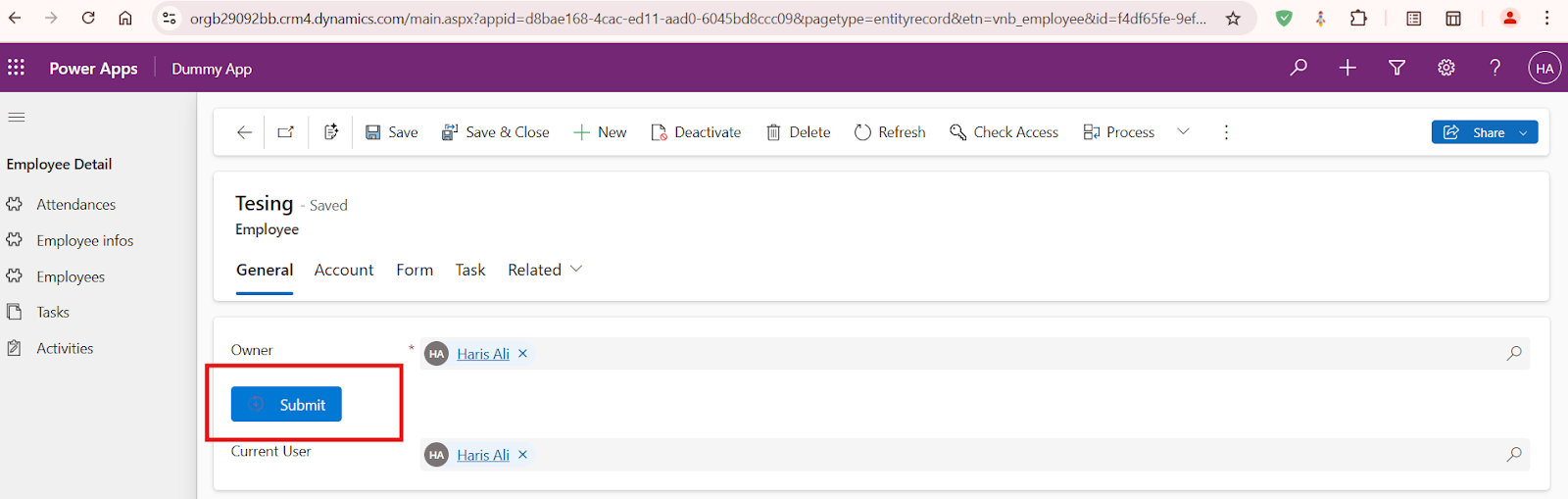
Comments
Post a Comment