Duration PCF Control
Overview
The DurationControl is a custom PowerApps Component Framework (PCF) control that allows users to select a time duration using a dropdown menu. The control provides predefined time intervals between 10 minutes and 8 hours, formatted in a human-readable way.
Features
- Provides a dropdown list with durations ranging from 10 minutes to 8 hours.
- Ensures accessibility with appropriate labels and attributes.
- Uses a consistent step of 10 minutes for selection.
- Formats time durations in a concise manner (e.g., "1h 30m" instead of "90 minutes").
- Dynamically updates its value when the context changes.
- Notifies the framework when the selected duration changes.
Implementation Details
Initialization (init method)
- Parameters:
context: The component framework context.notifyOutputChanged: Callback function to notify PowerApps of data changes.state: Persistent state storage (not used in this implementation).container: The parent HTML container for the control.
- Actions:
- Creates a
<div>container for styling and structure. - Creates a
<label>for accessibility and user guidance. - Creates a
<select>dropdown with predefined time intervals. - Populates the dropdown with options in a short readable format.
- Appends elements to the parent container.
- Creates a
Dropdown Population (populateDropdownOptions method)
- Generates time duration options from 10 minutes to 8 hours.
- Uses
formatDurationShortto convert minutes into human-readable strings. - Adds options dynamically to the
<select>element.
Duration Formatting (formatDurationShort method)
- Converts time into
Xh Ymformat.- Example:
90minutes →1h 30m - Example:
60minutes →1h - Example:
30minutes →30m
- Example:
Updating the View (updateView method)
- Retrieves and validates the
durationparameter from the framework. - Clamps the value between
MIN_DURATION(10 min) andMAX_DURATION(480 min). - Updates the dropdown to reflect the current duration.
Handling User Input (onDurationChange method)
- Listens for changes in the dropdown.
- Ensures the selected value is within valid bounds.
- Updates the
durationvalue and notifies PowerApps.
Output Handling (getOutputs method)
- Returns the selected duration as an output value for PowerApps.
Cleanup (destroy method)
- Removes event listeners to prevent memory leaks.
Configuration and Usage
- This control can be embedded in a PowerApps form.
- The output value (
duration) can be used for scheduling, reminders, or time-based calculations.
Constraints
- Only supports predefined time increments (10 min to 8 hours).
- Does not allow manual text input—users must select from the dropdown.
- Designed for PowerApps environments supporting PCF controls.
Future Enhancements
- Add a custom step interval setting.
- Allow localization for different time formats.
- Include a default duration setting from user preferences.
This document serves as a technical and functional reference for developers and users integrating DurationControl into their PowerApps solutions.

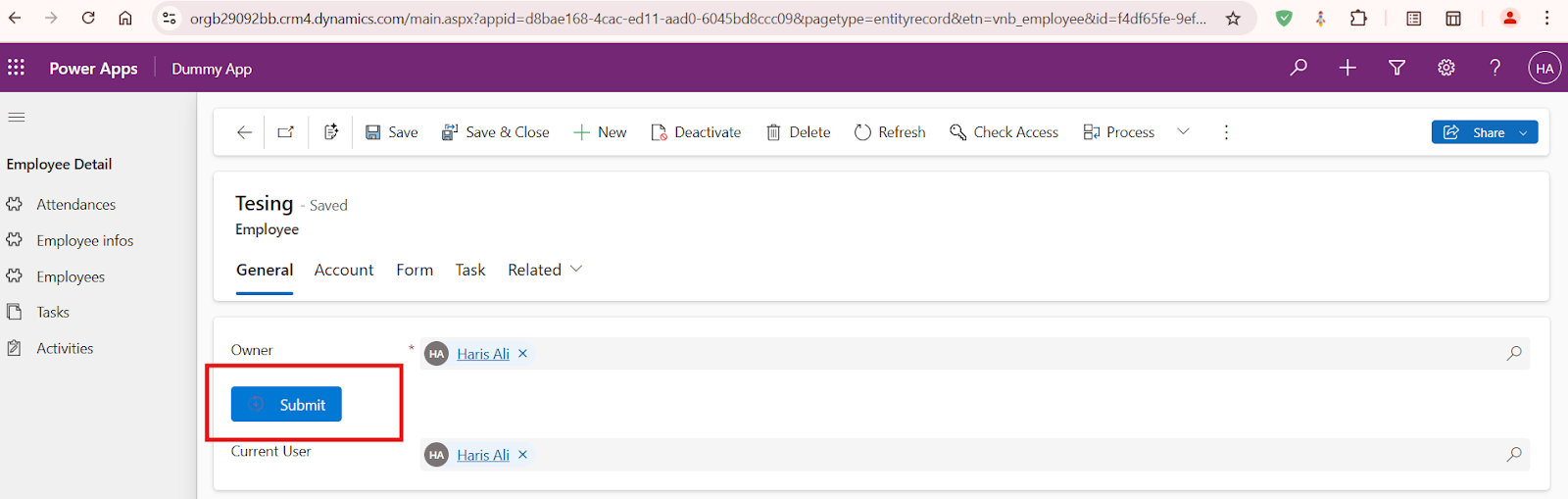
Comments
Post a Comment