MultiSelect PCF Control
Overview
The MultiSelectControl is a PowerApps Component Framework (PCF) control designed to allow users to select multiple records from a dataset within a model-driven app. It retrieves records from a specified entity and field, displaying them as a list of checkboxes. The selected values are stored as a comma-separated string.
Features
-
Retrieves records dynamically using the Web API.
-
Displays checkboxes with corresponding labels.
-
Maintains state of selected records.
-
Handles errors gracefully.
1. Constructor
The constructor initializes default values for entity and field names.
2. Initialization (init method)
Parameters:
-
context: Provides access to environment data. -
notifyOutputChanged: Callback function to notify PowerApps of changes. -
state: Dictionary object for state persistence. -
container: HTML container for rendering the component.
Steps:
-
Initializes private variables.
-
Creates and styles necessary DOM elements (
div,ul,label). -
Retrieves and validates entity and field names.
-
Fetches data using
retrieveMultipleRecords. -
Renders the retrieved records into a checkbox list.
3. View Update (updateView method)
Updates the component whenever the property bag changes. It extracts and processes the stored comma-separated values.
4. Output Values (getOutputs method)
Returns the selected values as a comma-separated string.
5. Cleanup (destroy method)
Handles component cleanup before removal. Currently, no explicit cleanup is required.
6. Event Handling (checkBoxChanged method)
Handles checkbox selection changes:
-
Identifies the checkbox state.
-
Adds/removes the value from the
_guidList. -
Triggers
notifyOutputChangedto update the model-driven app.
7. Record Rendering (renderRecords method)
Creates and appends checkboxes dynamically for each retrieved record.
-
Extracts entity ID and field value.
-
Constructs a checkbox and label.
-
Appends the elements to the unordered list.
8. Error Handling (handleError method)
Logs errors and displays error messages to the user in case of API failures.
9. Utility Methods
-
createStyledElement: Helper function to create HTML elements with classes and attributes. -
getSafeString: Ensures safe extraction of string values from unknown sources.
Dependencies
-
ComponentFramework.Context<IInputs>: Provides access to environment and parameters. -
ComponentFramework.WebApi.retrieveMultipleRecords: Fetches data from the model-driven app.
Conclusion
The MultiSelectControl is a customizable PCF control that enhances multi-selection capabilities in model-driven apps by dynamically fetching records and allowing users to select multiple values efficiently.

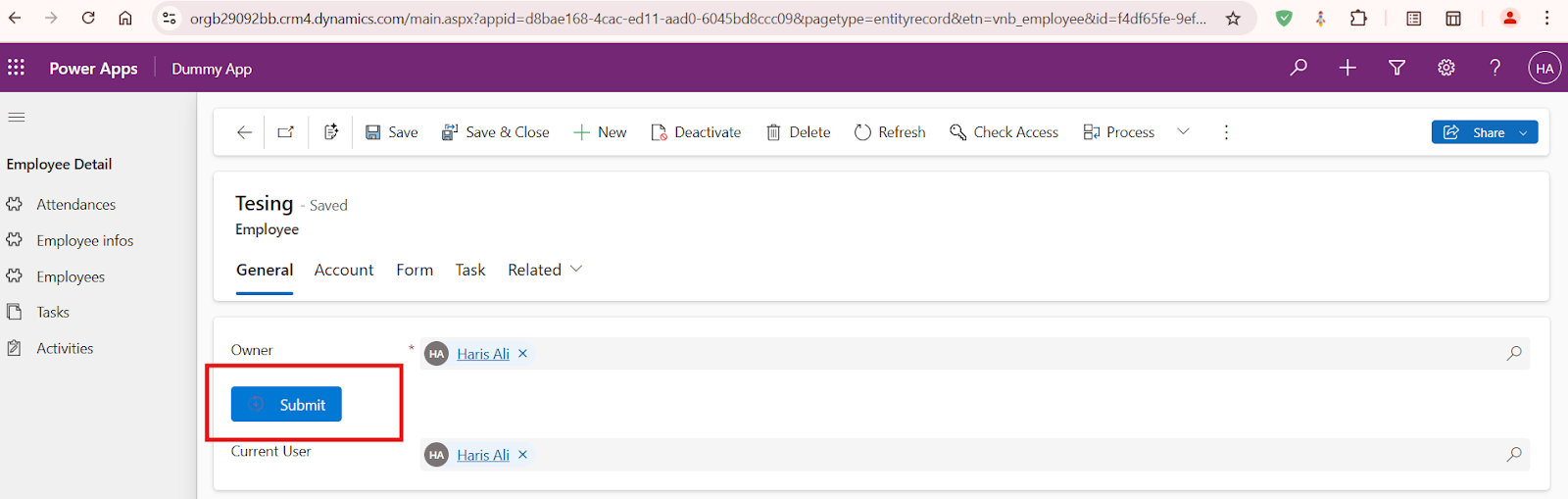
Comments
Post a Comment