OptionSet PCF Control
Overview
The OptionsetControl is a PowerApps component framework (PCF) control designed to display and interact with an Option Set attribute in a model-driven app. The control renders option set values as buttons and allows users to select a value.
Features
- Dynamically retrieves option set values from the
OptionSetAttribute. - Displays options as buttons with customizable colors.
- Allows toggling selection.
- Provides soft default colors when custom colors are not provided.
- Updates and maintains state based on user interaction and data context changes.
Implementation Details
1. Initialization (init Method)
The init method initializes the control by:
- Assigning context and necessary parameters.
- Parsing color settings.
- Extracting the default or currently selected option set value.
- Creating and rendering buttons for each option set value.
- Attaching the main container to the provided container.
2. Parsing Colors (parseColors Method)
Parses the color mapping for each option set value from a JSON string. If no valid JSON is provided, it defaults to an empty mapping.
3. Creating Buttons (createButtons Method)
- Clears existing buttons before rendering.
- Checks if option set values are available; if not, displays a disabled placeholder button.
- Iterates through option set values, creating a button for each with a dynamically assigned color.
- Attaches event listeners for selection handling.
4. Soft Color Generation (getSoftColor Method)
Provides default soft colors if specific colors are not provided for an option set value.
5. Updating View (updateView Method)
- Refreshes colors and selected values based on context updates.
- Updates the button selection state.
- Disables buttons if the control is in a disabled state.
6. Handling Selection (onButtonClick Method)
- Updates the selected value upon button click.
- Allows toggling between selection and deselection.
- Triggers an output change notification.
7. Output Handling (getOutputs Method)
Returns the selected option set value. If no value is selected, it returns -1.
8. Cleanup (destroy Method)
Clears the container content to ensure proper resource cleanup when the control is removed.
Dependencies
ComponentFramework.StandardControl<IInputs, IOutputs>OptionSetAttribute(a required parameter providing option values and metadata)- CSS styling from
OptionsetControl.css
Customization
- Developers can modify colors by passing a JSON mapping of option set values to colors.
- Additional styles and UI elements can be customized via
OptionsetControl.css.
Edge Cases Considered
- Handles missing or invalid color mappings.
- Ensures buttons are disabled when the control state is disabled.
- Defaults to a visually distinct but neutral color if no custom color is set.
Potential Enhancements
- Add animations for a smoother user experience.
- Provide accessibility enhancements (e.g., ARIA attributes).
- Allow multi-selection if needed.

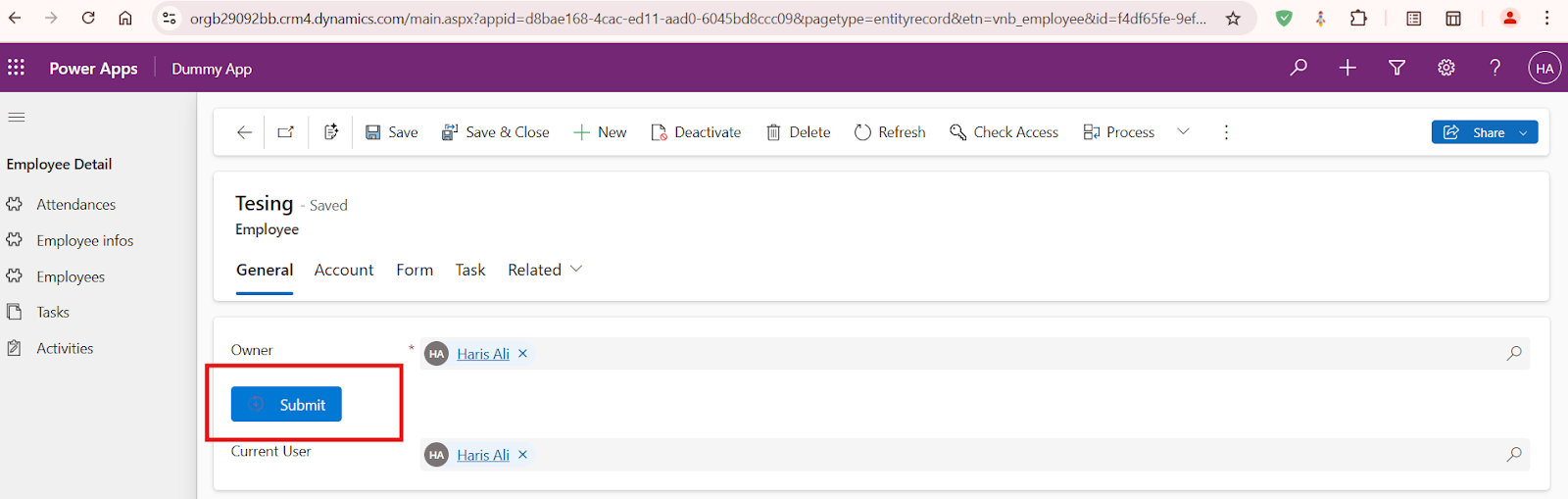
Comments
Post a Comment