Timezone Converter PCF Control
Timezone Converter Control
Overview
The Timezone Converter Control is a custom PowerApps PCF control that allows users to select a local datetime and a city to view the corresponding time in that timezone. Additionally, it features an analog clock that updates dynamically based on the selected timezone.
Features
Datetime Picker: Allows users to select a local datetime.
City Dropdown: Provides a list of cities and their corresponding timezones.
Analog Clock: Displays the current time in the selected timezone and updates every second.
Dynamic Timezone Conversion: Converts the local time to the selected city's timezone using the Moment.js library.
Technologies Used
TypeScript for development.
Moment.js for timezone calculations.
HTML & CSS for UI styling.
Canvas API for rendering the analog clock.
Conclusion
This Timezone Converter Control provides an intuitive and interactive way for users to convert and visualize different timezones. It is built using PowerApps PCF, TypeScript, and Moment.js, making it a robust and reliable solution for handling time zone conversions within a business application. The installation steps provided help you seamlessly integrate it into your PowerApps environment.

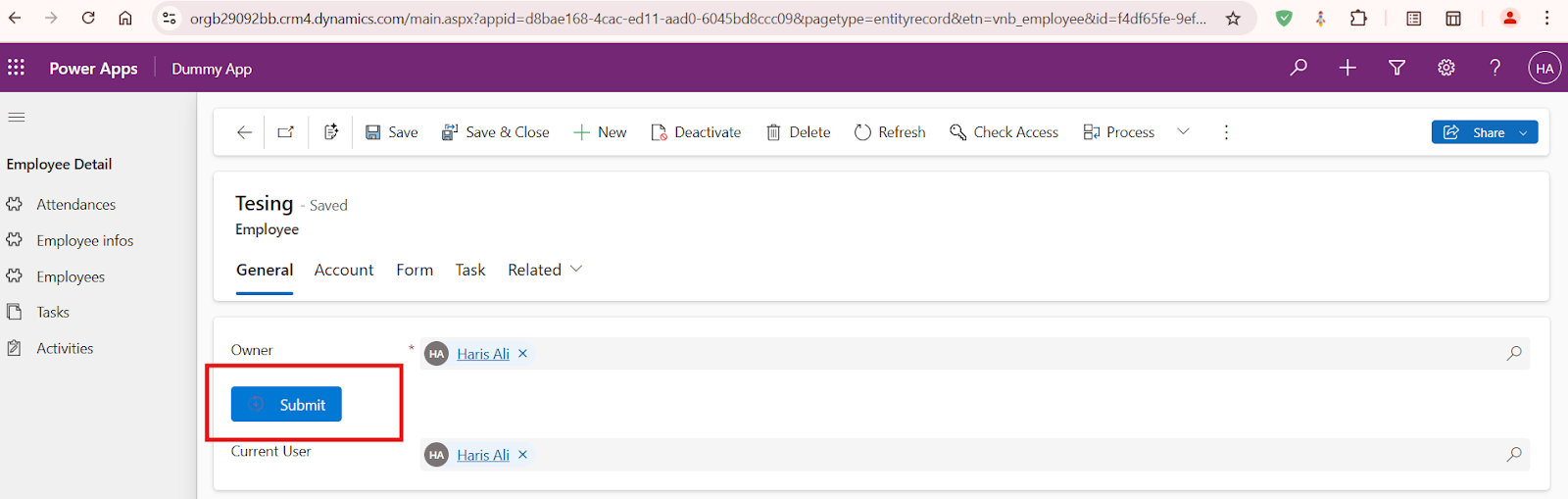
Comments
Post a Comment