Contact Detail Dashboard PCF Control
Building a Dynamic Contact Detail Dashboard in Power Apps with Chart.js
Overview
The Contact Detail Control is a Power Apps Component Framework (PCF) solution designed to make customer relationship data visual, interactive, and easy to explore. Instead of static contact lists, it transforms Dataverse data into a dynamic dashboard where users can search, analyze, and view insights at a glance. Using Chart.js for visualizations, this control helps organizations make faster, data-driven decisions by presenting customer and related record information in an intuitive interface.
From a business perspective, the control improves productivity and visibility by consolidating information that typically requires multiple screens or reports. Users can instantly view contacts by city or job title, explore related records such as opportunities or activities, and see distribution charts that reveal actionable patterns in CRM data — all within one screen.
Building a Dynamic Contact Detail Dashboard in Power Apps with Chart.js
In modern business apps, users expect data to be not just available — but visual, interactive, and easy to explore. That’s why I built the Contact Detail Control, a Power Apps Component Framework (PCF) control that turns Dataverse contact records into a rich dashboard complete with search, tabs, and dynamic charts powered by Chart.js.
What the Control Does
The Contact Detail Control brings CRM data to life with three main functions:
-
Displays and searches contacts pulled directly from Dataverse.
-
Visualizes distribution by city or job title, using multiple chart types (bar, pie, doughnut, etc.).
-
Shows related records such as opportunities, activities, orders, and more — with live counts and lists.
Everything is displayed inside a clean, responsive layout:
-
Left panel: A searchable contact list.
-
Right panel: A chart area and a set of tabs showing detailed and related data.
Core Architecture
The control is implemented as a TypeScript PCF class that extends the ComponentFramework.StandardControl interface.
It initializes the layout, event handlers, and data loading all within a self-contained, reusable component that can be dropped into any Power Apps environment.
Layout and Interaction
The dashboard layout includes a left panel for searching contacts and a right panel with chart visualizations and tabbed details.
A dedicated CSS file ensures everything looks clean and remains responsive inside Power Apps.
Users can:
-
Search contacts by name.
-
Change the chart type from a dropdown.
-
Toggle between “By City” and “By Job” views.
-
Switch tabs to explore related data.
Chart.js Integration
Chart.js provides flexible, colorful visualizations that update dynamically as users interact with the dashboard.
Users can switch between Bar, Pie, Doughnut, Line, Radar, and Polar Area charts without reloading the component.
The chart refreshes when users toggle between city and job title groupings, or when they switch tabs to explore related entities.
Loading Data from Dataverse
The control connects directly to the Dataverse Web API to retrieve contact records.
Each record is mapped into a lightweight Contact object containing name, email, city, and job title fields.
Clicking on a contact displays their details and loads related information (mock data for now, easily replaceable with live Dataverse queries).
This setup makes the control fully extensible — it can be adapted to show any entity or related data model you choose.
Tabs and Related Records
Each tab represents a related data category — Opportunities, Activities, Orders, Quotes, Products, Accounts, and Leads.
Switching between tabs refreshes the right-hand content area and updates both the list and chart based on mock data.
In a production environment, you’d simply replace these mock records with filtered Dataverse queries using the selected contact’s ID to show real relationships.
Why This Matters
By combining PCF, Dataverse, and Chart.js, this control delivers an interactive, visual way to understand CRM data.
It empowers users to explore customer insights without switching screens or running reports — everything they need is in one place.
This means:
-
Better decision-making through visual insights.
-
Less friction for sales and support teams.
-
Higher engagement with data inside Power Apps.

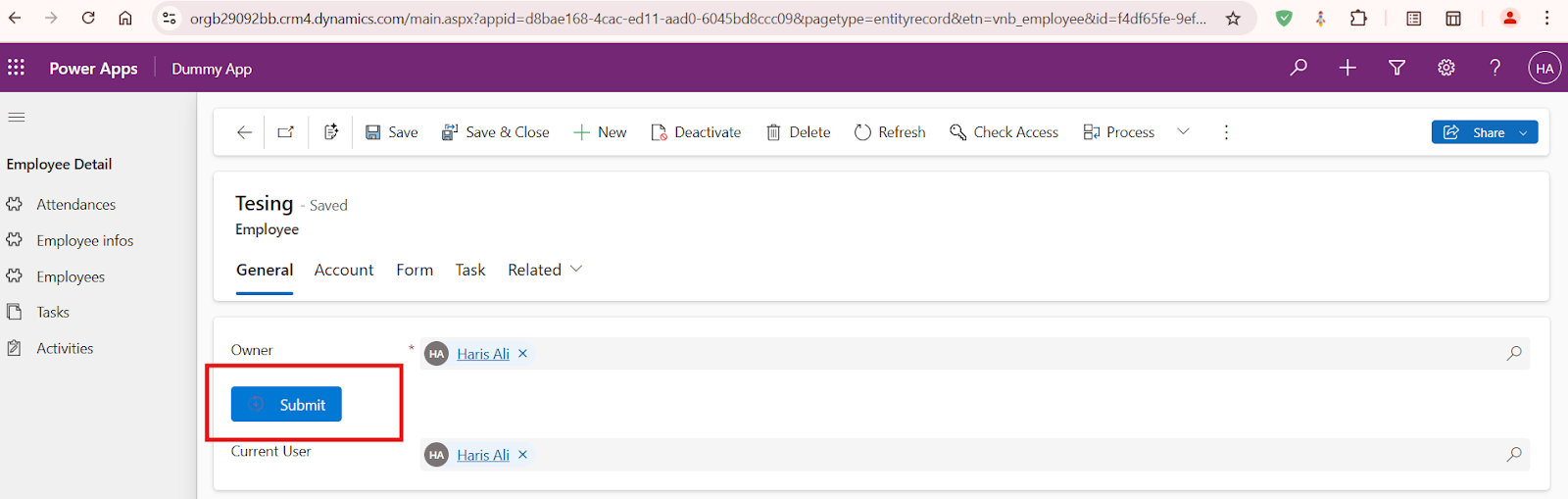
Comments
Post a Comment